Want to know how to hire a virtual assistant for your online business?
I have worked with countless virtual assistants in the past ten years.
Here are just some of the things I’ve used them for:
- Order fulfilment
- Translations
- Transcribing texts
- Podcast management
- Blog management
- Customer support
- Copyright takedown notices
- Data mining
- Cold emailing
- SEO
Virtual assistants can be a great help and free up your time.
Before I show you how to hire a virtual assistant for your online business, I’ll have to give you a little warning though: Many newbies make mistakes when hiring virtual assistants.
And the first mistake is to hire a virtual assistant for the wrong reasons.
The Number One Pitfall
The truth is:
Most people don’t need a virtual assistant.
I see so many budding entrepreneurs who get seduced by the idea of having their own virtual assistant. But in reality, they are focussing on the completely wrong thing.
So what’s the number one pitfall when hiring virtual assistants?
Getting a virtual assistant to do the work for you.
If you’re merely looking to hire a virtual assistant because you’re too lazy to do the menial work required to build a business, you’re doing it for the wrong reasons and will likely fail.
Building a business requires getting your elbows in the mud.
It’s a lot of hard work.

Many budding entrepreneurs enjoy changing their Facebook title to “CEO” and talking about their business. But most of them don’t want to put in the work to make it a reality.
Instead, they want to take the easy route.
What’s the easy route?
Just hire someone to do all the work for you, even the important work.
Just lean back and let your fully automated business generate passive income.
Yeah, right.
Too many of us have been seduced and sidetracked by books like “The 4-Hour Workweek” by Tim Ferris. Sure, the idea of having a fully automated online business is appealing.
But I don’t know a single successful entrepreneur who only works four hours a week.
And although I and many other successful entrepreneurs use virtual assistants to help manage our businesses, we never rely on them. This is especially true for the work that matters.
Be really honest with yourself:
- Do you want to hire a virtual assistant out of laziness?
- Do you want to dump the responsibility and hard work onto someone else?
- Do you want to avoid learning skills such as marketing and sales?
If you answered “yes” to any of the questions above, you are hiring a virtual assistant for the wrong reasons. I can promise you, your business will be gone sooner than later.
Who Should Hire a Virtual Assistant?
Don’t get me wrong here.
Virtual assistants can be a great addition to your business.
But you need to hire them for the right reasons.
If your business is already generating a substantial amount of cashflow and profit, and you are working 8-16 hours a day and feel exhausted because you find it hard to keep up with the workload, then it’s probably a good time to hire a virtual assistant to help you with that.
A virtual assistant must be earned.
If your business isn’t generating a considerable amount of money every month, you simply haven’t put in the foundational work necessary to get your business off the ground.
Hiring a virtual assistant will just be another expense towards bankrupting your business.
But if you’ve worked hard enough to have a small business going that’s making you a couple thousand or even tens of thousands of dollars a month, things look different.
Now you have the cashflow to pay for a virtual assistant.
Plus it’s likely that you’re working 8-16 hours a day and could use some help.
What Tasks Should You Avoid Outsourcing to a Virtual Assistant?
Here’s the thing.
Most virtual assistants aren’t very skilled.
They are great at many things but not very good at specific things.
That’s why you should never outsource the tasks that matter most in your business. You should be the one religiously executing the really important tasks in your business.
What tasks shouldn’t you outsource?
- Sales
- Marketing
- Advertising
- Strategy
These things shouldn’t be outsourced to a virtual assistant.
If you believe you’re not good enough at these things then it’s your responsibility to acquire the necessary skills. I wasn’t always good at marketing and advertising, either.
I had to learn it.
I see so many people who are struggling with their businesses and are desperately trying to hire someone to run Facebook ads for them and take care of all the marketing.
How do I know?
Because I get at least a dozen people every week asking if they can hire me.
They’re hoping that I can do all the marketing for them. In reality, they’re trying to avoid acquiring the skill themselves. They’re looking for the easy way out. It doesn’t exist.
The most crucial tasks of a small business, especially in the early states, should always be done by you. This includes marketing, advertising, sales and anything to do with strategy.
Which tasks should you outsource?
- Graphic design
- Website building
- Photography
- Video Editing
- Customer support
These are just some examples of course.
If you can learn some of these skills yourself that’s even better.
In most cases, you can build a very successful business without an amazing logo, website or fancy video. These things matter, but they don’t matter as much as you think.
I’ve seen so many e-commerce stores with crappy logos and websites making $30,000 a month or more. Marketing, advertising, sales and strategy are what got them there.
You can succeed despite having a shitty logo or a lame website.
In fact, some research suggests that ugly websites might convert better anyway.
That being said, let’s get really practical and look at different possible situations you’re in and the best moves you can make. Hopefully it’ll help you avoid the most common pitfalls.
What situation are you currently in:
1) Your business is making no money and you could still work more?
Answer: Work harder until you build sufficient cash flow.
2) Your business is making no money and you’re working maximum hours daily?
Answer: Change your strategy or keep executing until you succeed.
3) Your business is making enough money and you could still work more?
Answer: Work more and make even more money.
4) Your business is making enough money and you’re working maximum hours daily?
Answer: Hire a virtual assistant.
I firmly believe that if you’re stuck in situations 1, 2 or 3 hiring a virtual assistant won’t solve any of your problems. You will just run your business straight into the ground.
However, if you have sufficient cashflow for a virtual assistant and are working maximum hours every day, you have more than earned your first full-time or part-time virtual assistant. If that’s you, the rest of this article will show you how to hire a virtual assistant on Upwork.
How to Hire a Virtual Assistant: 4 Steps to Find, Interview and Hire Your Perfect Virtual Assistant
Personally, I use Upwork.
Upwork is a marketplace for freelancers and virtual assistants.
You can find any type of service on there, including full-time or part-time virtual assistants.
1) Create a Job Posting
The first step to hire a virtual assistant is to post your job on Upwork.
For that, all you have to do is create a profile as a client (The other option is to sign up as a Freelancer but that’s obviously not what you want).
Be specific about what you’re looking for in your job posting.
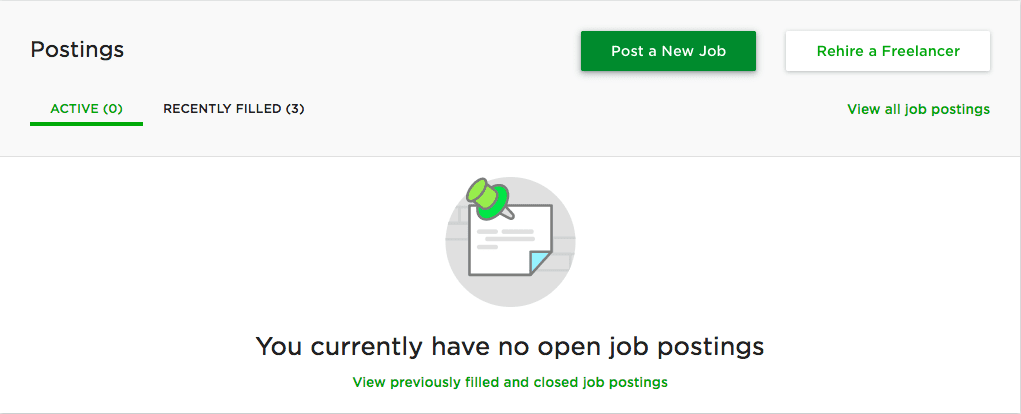
Personally, I like to hire virtual assistants from the Philippines.
I’ve worked with virtual assistants from India, South America, Portugal, USA and the Philippines. But I’ve found people in the Philippines speak well English, have cheap labour costs and are hard workers. I’ve always had a great experience with VAs from the Philippines.
If you want to hire someone from the Philippines, make that clear in the job posting.
I usually pay between $3-$8 per hour to virtual assistants in the Philippines, depending on their skills and how many hours they’re going to work for me.
2) Review All Job Applications and Narrow Down Your Selection
You will get a ton of applications.
Most of them are low quality and not what you’re looking for.
There are many factors to look out for in an application, such as the Job Success Rate, how much they’ve earned in the past, their portfolio, their cover letter and their communication skills. Usually, the top picks created by Upwork are pretty good, so take a look at those.
About 99% of applications will not meet your criteria.
Of course you should take a quick look at every applicant’s profile and their cover letter, but don’t hesitate to archive someone and move on to the next application.
For every job posting I usually get between 1-3 people who are suited for the project.
And that’s when the next phase starts.
3) Schedule an Interview
If you want to learn more about an applicant, send them a message.
This can be done directly through Upwork.
You can start asking them questions via the Upwork messenger.
Look at how responsive they are and get a feeling for their general vibe and communication skills. You can tell a lot from just messaging back and forth on Upwork.
If you still have a good feeling, schedule a Skype or Google Hangout.
Tell them you’re interested in working with them but would like to get to know them first. Find a day and time that works for you and then hop on a call for your interview.
During the call, explain what the job is all about and what you need.
Include these questions in your interview:
- How much time can you spend working on this project?
- Do you have any other Upwork jobs on the side?
- Do you have other jobs or commitments?
- When can you start working on this?
- What experience do you have with XYZ?
- Do you have any upcoming commitments in the future?
You get the idea.
The most important thing is to get a feeling for the person you’re speaking to.
Because you’ll be working together a lot.
4) Hire Your Virtual Assistant for a Test Run
Once you’ve selected someone to work with, click on “Hire Now” on Upwork.
This will send them an offer.
Once they accept the offer you can get to work.
It’s important to note that you should do a one or two week test run with your virtual assistant to see how good of a match you are to work together long-term.
During this phase, instruct and supervise your virtual assistant.
I usually record screen capture videos of the tasks I want my virtual assistant to complete.
This way I can walk them through every step while explaining what I’m doing.
On Mac, you can simply use Quicktime player: Right click (ctrl + click) the Quicktime player symbol in your dock and then select “New Screen Recording”. Then select the area of your screen you want to record, or just click once to record your entire screen.
If you’re using Windows, you can use Camtasia or a similar tool.
Record as many videos as you have to.
I recommend starting with the most important tasks so you don’t overwhelm your VA.
You can always add additional tasks to their workflow and record more walkthroughs.
How do you send the videos to the virtual assistant?
I usually use Dropbox.
Simply create a shared folder for you and your virtual assistant.
Upload all your instruction videos to the folder and send over the shared link.
This way your virtual assistant can access the training videos and learn at his or her own pace. Plus it’s easy for you to add additional video walkthroughs or files to the folder.
Important: Change the passwords of any account logins you have to give your virtual assistant. Never give them your personal password, instead create new ones for the job. Also make sure your email address is linked to each profile. In case your freelancer changes your password and locks you out of your account, you can request a password reset link and reclaim your account.
I’ve never had a bad experience but you should still protect your data.
Some tools like Shopify and Mailchimp let you set up staff accounts for your assistant.
This way you don’t have to change your password and can simply send them a link to join your account as a team member. This will give the virtual assistant restricted access.
If you’re happy with your test run, keep working with your virtual assistant long-term. If you’re not happy, wash rinse and repeat steps 1-3 until you find a good virtual assistant.





Virtual Personal Assistant
Hii Till,
Your blog definitely shows your experience with VAs & it will help many small businesses when they are about to hire a VA for themselves. Online sellers can hire a better VA for them if they follow these steps.I would like to Add on some other steps an E-commerce Business must take while appointing a VA. They are as follow:-
1) Try to know his Presentation ability
2) Does he have the proper understanding of Social Media
3) Can he interact with your suppliers on your behalf? etc…
Although I like your overall post. I think your information about VA will definitely help many small businesses to grow.
Thank you.