This is my updated and complete YouTube search engine optimization guide for 2018.
I’ve built multiple successful businesses in the last decade.
Most of them had one thing in common:
YouTube marketing.
For example, the first business I ever built was Diract Beats. It was simple e-commerce website where I sold beats to hobby musicians. People would pay anything from $19.99 to $199 to buy a beat and they could use it in their own songs or for background music.
How did I build the business?
I uploaded one beat per day to YouTube.
I simply took the beat, dragged it into Windows Movie Maker, added a static background image and exported the whole thing as a video. And then I uploaded the video to YouTube.
Early 2015 I sold the business to Anno Domini Beats.
But you can still find the YouTube channel.
When I sold the business the YouTube channel had around 20,000 subscribers.
And this wasn’t just “lucky win”.
Throughout the years I’ve built multiple niche YouTube channels to 10,000, 20,000 and even 50,000 subscribers and beyond. For example, here are the stats of my personal channel:
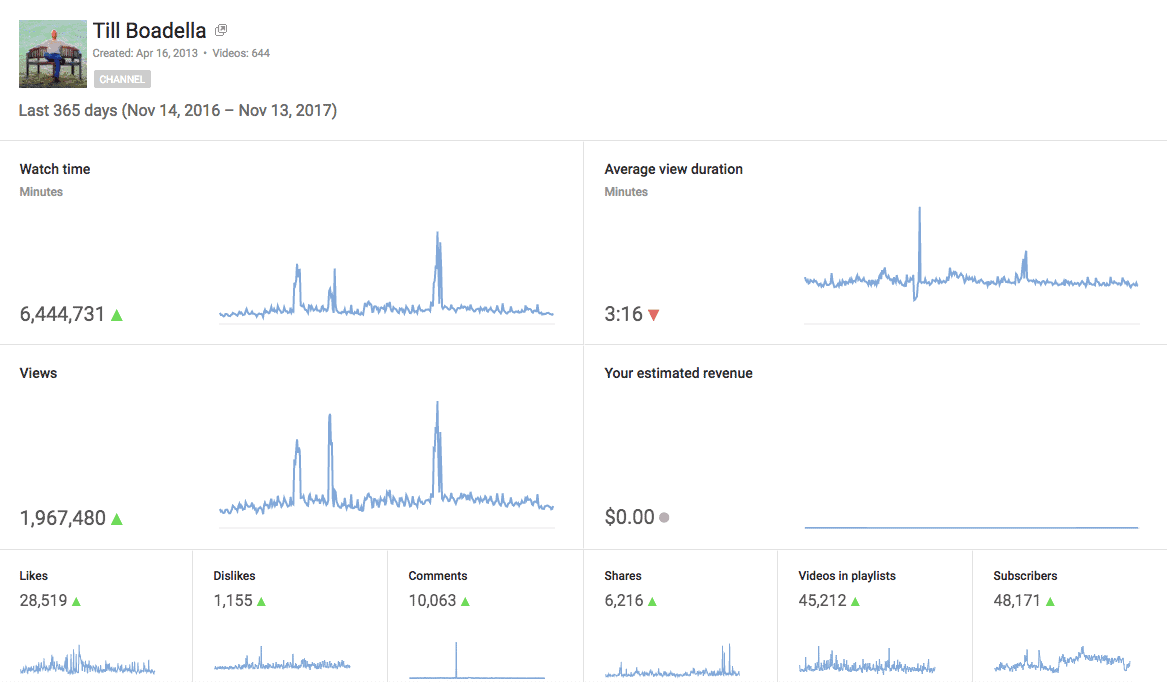
At the time of writing this article this particular channel has 57,042 subscribers.
So how did I build it?
Of course, I heavily relied on YouTube search engine optimization.
The Complete YouTube Search Engine Optimization Guide for Newbies
First of all, let me give you some context.
Search engine optimization is the process of improving the ranking of your web pages in search engines like Google or Bing for certain keywords.
The way this is traditionally done is by improving different ranking factors such as getting quality back links, keyword density, having the keyword in the headline and meta description, internal linking, external linking, image alt texts and hyperlink texts just to name a few.
In most cases the goal of search engine optimization is to rank for long-tail keywords.
These are longer search phrases that users type into the search field.
For example:
“What’s the best video editing app”
This is a long-tail keyword.
Long-tail keywords are easier to rank because there is less competition.
On the other hand, ranking your website for the keyword “video editing” or the term “video” will be hard and close to impossible. A general rule is to optimize for long-tail keywords.
When doing YouTube search engine optimization we use the same rule.
So how do you find these long-tail keywords in the first place?
How to Find High-Volume Long-Tail Keywords for Your YouTube Videos
Here’s the exact method I use.
I simply go to YouTube and type in a broad keyword to start with.
Let’s use the example “Car Polishing”.
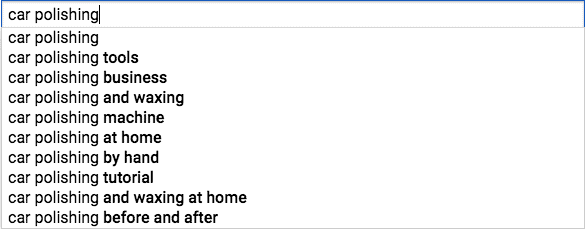 As soon as I type in the keyword, YouTube shows me a bunch of related search terms.
As soon as I type in the keyword, YouTube shows me a bunch of related search terms.
These related terms are long-tail keywords with a high search volume. YouTube will only display search phrases that lots of people search for, so you can be sure these are popular keywords.
From this little trick we already extracted 9 possible long-tail keywords:
- car polishing tools
- car polishing business
- car polishing and waxing
- car polishing machine
- car polishing at home
- car polishing by hand
- car polishing tutorial
- car polishing and waxing at home
- car polishing before and after
So what I would do is create a little spreadsheet and save these 9 long-tail keywords for later.
And then I’d go through the entire alphabet.
All you have to do is type your original keywords plus “a”,”b”,”c” and so forth. YouTube will then give you a list of all high-volume long-tail keywords related to that letter.
Here’s an example of doing this for the letter “b”:
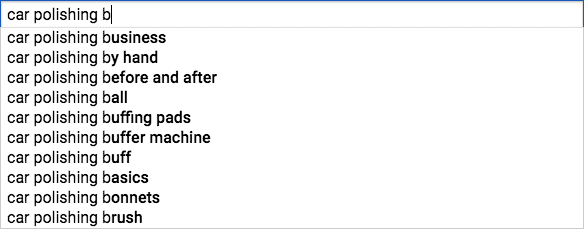
Got it?
Then I’d go back to my spreadsheet and add all the new keywords I’ve identified.
Here are the new keywords:
- car polishing ball
- car polishing buffing pads
- car polishing buffer machine
- car polishing buff
- car polishing basics
- car polishing bonnets
- car polishing brush
And then I’ll continue with the next letter.
In our case, that’s the letter “c”:
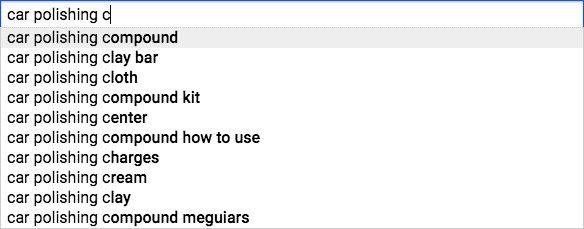
I’ll literally continue this process all the way to the letter “z”.
By the time I’m done I’ll have a decent list of high-volume, long-tail keywords that I can optimize my videos for. These keywords all have less competition than the original search term.
No matter what niche you’re in, this process can be replicated.
There are some tools that promise you to find popular YouTube keywords that are easy to rank for. Most of these tools cost money and are unnecessary. I recommend just using the method above since it’s all you really need. It works very well for all sorts of niches.
So what’s next?
First Things First: Optimizing the Title of Your YouTube Videos Correctly
The most important ranking factor is the title of your YouTube video.
This is the most important information YouTube has to determine how relevant your video is for a particular keyword. And luckily there’s a few things you can do to improve your ranking.
Add your keyword to the beginning of the title rather than the middle or end of the title.
Consider this example:
“Sad Melodic Hip Hop Beat produced by Diract Beats”
In this example the long-tail keyword “sad melodic hip hop beat” is at the very beginning of the title. This indicates to YouTube that it’s important and should be treated accordingly.
Here’s how NOT to do it:
“Diract Beats Presents: A Sad Melodic Hip Hop Beat”
In this example the keyword is at the end of the title which indicates to YouTube that “Diract Beats” is more important than the keyword “Sad Melodic Hip Hop Beat”. We can improve the ranking of the video by moving the keyword back to the beginning of the title.
What’s the next step of YouTube search engine optimization?
Optimizing the Description and Tags of Your Videos Correctly
Apart from the title, the second most important place to add your long-tail keyword is in the video description. Make sure you weave it into the description in a natural way.
Don’t just stuff a bunch of keywords into the description.
Instead, write a sentence or two for users to understand what the video is about. And in that short paragraph, include your long-tail keyword in a way that sounds natural and makes sense.
Here’s an example of doing this correctly:
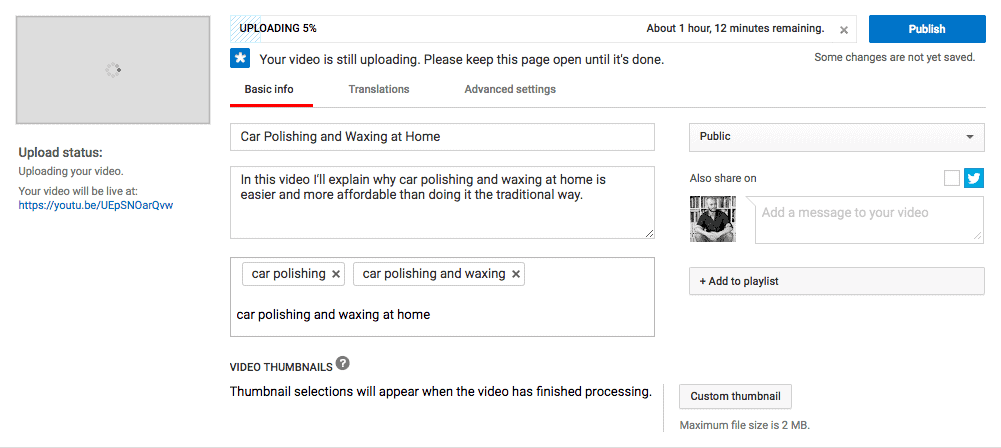
You can see I’m optimizing for the term “Car Polishing and Waxing at Home”.
I’ve added the keyword at the beginning of the title.
And I’ve written a short description explaining what the video is about to give viewers some context. As you can see, I’ve weaved my long-tail keyword into the natural flow of the text.
An important rule of YouTube search engine optimization is to write titles and descriptions for humans and not for search engines. Although it’s our goal to write titles and descriptions that are appealing to search engines, we should never forget that our viewers are humans.
Apart from the description, you also want to include the keyword in the tags.
Under the description there’s a field where you can type in tags related to your YouTube video.
Make sure you add your long-tail keyword in there along with 2-3 additional tags. I recommend adding your main keyword as the first tag and then typing in a few related keywords.
In the screenshot above I typed in my main keyword as the last tag.
You will want to do this the other way round.
YouTube Search Engine Optimization is Like a Lottery: Play Frequently to Increase Your Odds of Wining
Frequency is the next ranking factor.
New channels should post more frequently than established channels:
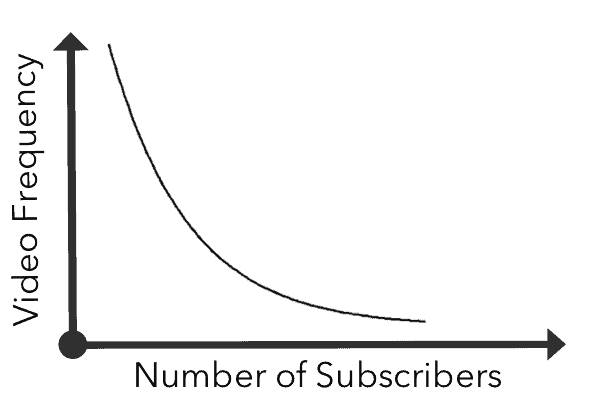
I recommend posting daily when you’re starting out.
YouTube search engine optimization is a bit like a “lottery”: The more frequently you upload the greater your odds of having one of your videos go viral and generating a ton of views.
Sometimes all it takes is one viral video to grow your YouTube channel.
I often have to upload 10-30 videos for every one video that goes viral and generates 30,000 views. Just having one video gain a lot of traction can massively boost your channel.
You can literally go from having no subscribers to getting hundreds of subscriber per day.
But in order to increase your odds, you have to upload often.
Makes sense right?
Growing a YouTube channel follows a snowball effect.
The more videos you upload and the more often you upload, the stronger this snowball effect will be. And as I said, I’ve found that I get the most momentum when I post a video per day for a minimum of one year. After that the channel will usually get a lot of traffic by itself.
And then I switch to uploading once or twice a week to maintain it.
Once you have over 20,000 subscribers posting frequently is less important.
At that point the engagement and views per video might drop if you post too often. So in some cases, posting daily on channels with a lot of subscribers can be counterproductive.
Anyway, if you have zero or few subscribers, post daily.
If you’re too lazy to upload daily, maybe you don’t deserve success.
Almost all big YouTube channels upload daily or have uploaded daily for at least a period of time.
In general, YouTube favours content creators that produce high volumes of original content over those who produce lower volumes of content. And the YouTube algorithm will reward you accordingly. You’ll have to find out what the sweet spot for your channel is.
If the format of your YouTube show doesn’t allow for daily posts, try posting 1-3 times per week.
Why You Should Respond to Every Single Comment to Boost Your Video Engagement
Let’s talk about the next important YouTube search engine optimization factor.
Video engagement.
The more engagement your videos get, the higher your videos will be ranked.
Engagement indicates to YouTube that your video is relevant and popular and should be shown to more people. The least thing you want is a video that is getting views but no engagement.
Heck, even dislikes are better than getting zero engagement.
I’m sure you’ve seen videos go viral despite receiving a ton of dislikes. As long as your videos is getting engagement, YouTube knows it’s relevant. It doesn’t really matter if it’s positive or negative. As long as people are talking about it, your video seems important.
So how can you get more engagement?
First of all:
Respond to every single comment under every video.
For the first year of growing any YouTube channel, I make it a rule to respond to every single comment. If you have one follower, ten followers or multiple thousand followers doesn’t matter.
Respond to every comment, even if it’s not a question.
If someone comments: “Awesome”, be proactive and ask what they liked about the video. Or let them know that you appreciate their comment and ask if they have any suggestions for future videos. It’s important you interact with your followers in order to build a community.
Another way to get engagement is to ask people to hit the like button or leave a comment.
A simple call to action can go a long way.
How to Use YouTube Ads to Increase Your Video Views and Accelerate Your YouTube Channel Growth
The final YouTube search engine optimization factor is:
Video views.
The more views your videos get, the higher they will rank in the search results.
YouTube will also show your videos in the “Related Videos” section of other popular videos, making it really easy for your videos to get discovered. This is key because it results in a high amount of referral traffic from videos that are already getting a lot of views on YouTube.
An easy way to increase the view count of your videos is to run YouTube ads.
Record a little channel trailer and upload it to YouTube.
And then sign up for Google AdWords and create a video advertising campaign. When setting up your campaign, you can select your channel trailer as the ad for your campaign.
From your video ad link people back to your channel or to a playlist.
I usually start with $5 per day.
If you have a way to monetize your channel, and if things are going well, you can also increase the daily budget. I’ve spent as much as $30-$100 per day to grow my channels.
Spending money on ads is the fastest way to get video views for a new channel.
It can help you kick-start your YouTube channel.
You shouldn’t rely entirely on ads though, and you should never spend more than you can afford, but I believe advertising can be a predictable way to grow your YouTube channel.
The additional views generated through advertising will improve your ranking and add to the snowball effect I mentioned earlier on. It will definitively accelerate things.
It kinda sucks because it costs money but it’s optional.
Hard work will do the trick, too.
Let me know if you enjoyed this YouTube search engine optimization guide in the comments?




