This article will show you how to maximize profit margins using order bumps.
So what’s an order bump?
An order bump is a supplementary product that is displayed on your checkout page. Customers can check a checkbox to add the order bump to their order during checkout.
It’s kind of like a last minute pre-purchase upsell.
There’s a couple of different tools that allow you to create order bumps:
- Clickfunnels
- Samcart
- Clickbank
Personally, I use Clickfunnels to build all my sales funnels. I’ve been using order bumps with great success in the past, especially when combined with tripwire offers. In fact, I just wrapped up a big tripwire launch yesterday that resulted in more than $40,000 in 8 days.
It was the most complex funnel I ever built.
But the front-end offer was really simple and straightforward.
People could buy a package with two gigabytes of beats for seven dollars. They could buy unlimited rights for an additional seventeen dollars if they accepted the order bump.
Here’s what the sales page looked like:
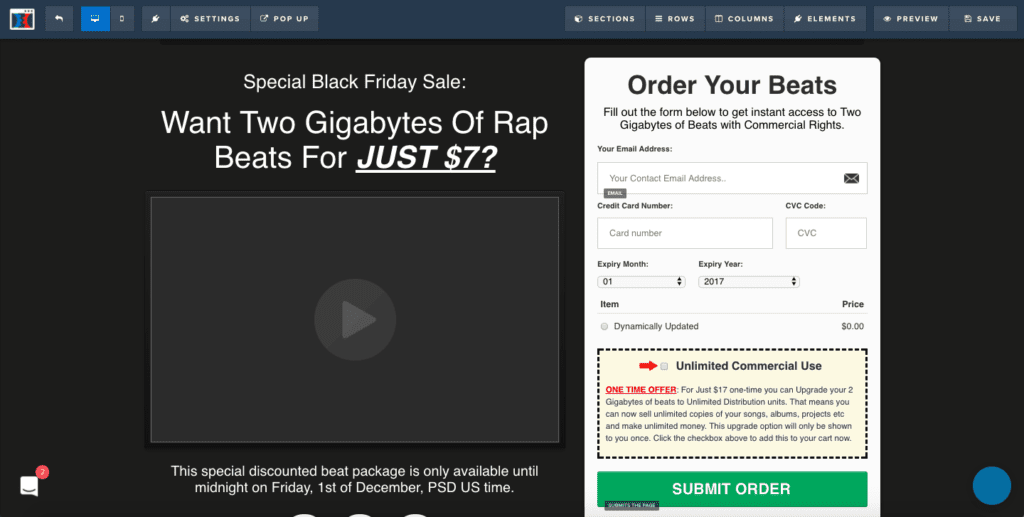
You can see the order bump in the highlighted yellow box.
Clickfunnels automatically adds a red blinking arrow to draw attention to the checkbox. The dotted border and yellow background color make the order bump stand out even more.
Curious about the results?
The tripwire offer converted at 14.67% and generated $5,537 in a period of eight days. This was from credit card sales only. Around 30-50% checked out with PayPal which isn’t included in these stats. The actual conversion rate of the seven dollar offer was around 25% and the revenue was around $10,000. Of course I built multiple upsells into the funnel.
As I mentioned already, the promotion generated slightly over $40,000 in total.
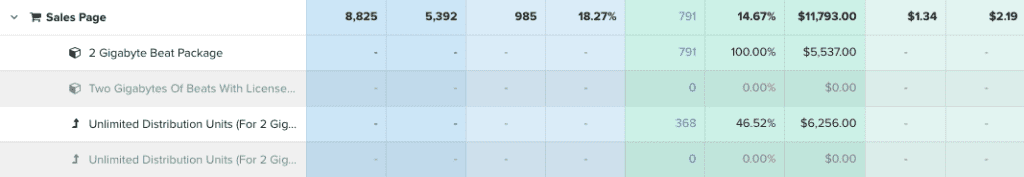 Here are the stats from within Clickfunnels.
Here are the stats from within Clickfunnels.
As you can see, 46.52% of people who bought the two gigabytes of beats for seven dollars also bought the order bump for seventeen dollars. In fact, the order bump generated more money than the main product. That’s pretty insane if you consider that it was simply a checkbox with a short paragraph of text. I want to let that sink in because it’s a big deal.
The front-end revenue more than doubled as a result of the order bump. Plus, creating the unlimited distribution license didn’t cost a dime. It was simply a downloadable PDF contract. As you can imagine, this massively boosted profit margins without any additional costs.
It was just free money to be picked up.
So let’s talk about how to maximize profit margins with order bumps in your own business.
How to Maximize Profit Margins with Order Bumps in Clickfunnels
There’s countless ways you can implement order bumps in your business.
First of all you need to make sure you’re using a landing page or sales funnel builder like Clickfunnels or Samcart with order bump functionality. As far as I know, it’s not possible to create order bumps in Shopify and most other platforms. There might be a plugin that does it, but it will bypass Shopify’s built-in checkout such as One Click Upsell by Zippify.
I believe Clickfunnels is currently the easiest way to implement order bumps in your business. In this article I’ll explain how to maximize profit margins by setting up order bumps in Clickfunnels.
First of all, you have to select an Order Form page.
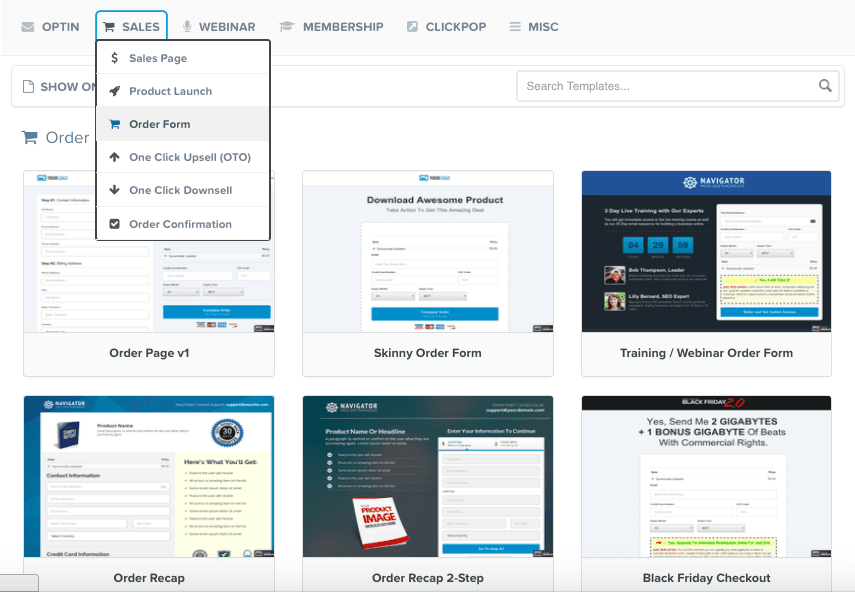
Once you’ve selected a template to work with, you can edit the checkout page and make it look however you want. As you can see, in the case study example I built a custom checkout page with a video on the left side and a slick order form on the right side. This tends to work really well for tripwire offers. In a second step you have to set up your products.
You have to do two things:
- Set up a product which will be your main product
- Set up a second product which will be your order bump
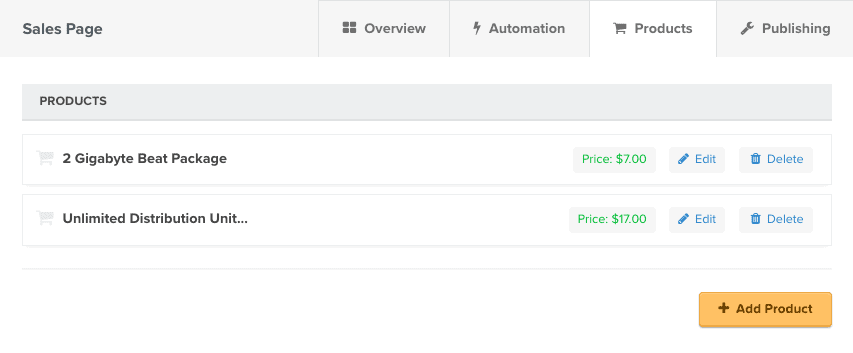
To turn a product into an order bump you have to check the checkbox “Should This Product Be The Bump On The Order Page?”. You’ll find this option during the product set up.
You can also access it by clicking “Edit” next to your product.
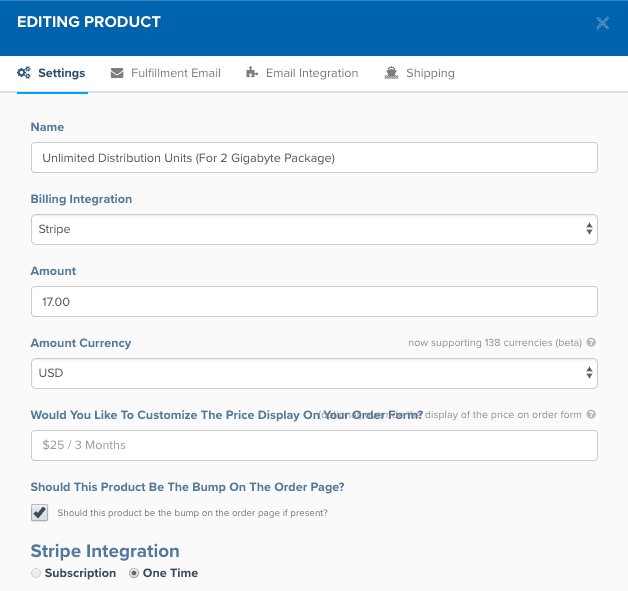
This will set the current product as the order bump.
But you still have to edit your checkout page for the order bump to show up. By default, most checkout pages don’t have the order bump feature enabled. But luckily it’s very easy to add.
Simply open your checkout page and search for the Order Bump element.
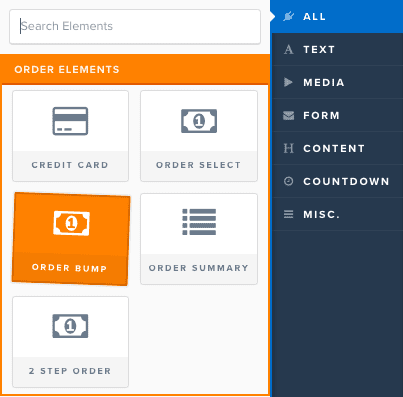 Add the order bump element wherever you want to on the checkout page. I recommend adding it right above the order button. That’s what I did in the case study example.
Add the order bump element wherever you want to on the checkout page. I recommend adding it right above the order button. That’s what I did in the case study example.
And it got a 46.52% conversion rate.
Once you’ve added the Order Bump element you can customize the texts. This is pretty self-explanatory. Just describe what people get when they buy the order bump.
Here’s how you can customize the appearance:
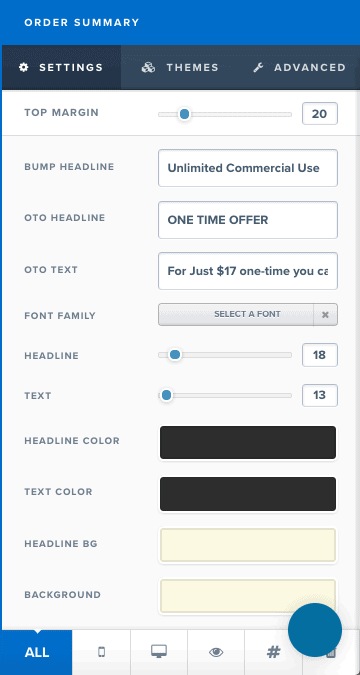
You can also change the colors of your order bump.
That’s pretty much how you set up order bumps within Clickfunnels. It’s not rocket science and once you’ve done it a couple times it’ll be a breeze.
Need Ideas for Order Bumps?
Let me share some off the top of my head.
These are simple and can be used in almost any business. But ultimately, if you want to come up with a really good order bump, it’s worth doing some brainstorming and being creative.
Different ways to maximize your profit margins with order bumps:
- Parcel insurance and extended warranties
- Express delivery or faster shipping
- Offer an upgrade for a license or contract
- A supplementary product that goes with the primary product
- Monthly subscriptions, maintenance or renewals
- A better version of the main product
These are just some ideas how to maximize profit margins with order bumps. Depending on your industry and niche there will be unique opportunities for high-converting order bumps.
Start testing a few different order bumps and see what works for you.





Eugeny
Till, so they can now sell their songs/music without being punished by copyrights, when they using these samples, am I right?
Till Boadella
Hi Eugeny, they can also do that with the seven dollar package. But only 2,000 distribution units per song. With the seventeen dollar upgrade they can sell unlimited copies of their songs.
Pavlo S.
I feel like offering an extended warranty might be a good one as well (if we talk about physical products). Have you tried dealing with it before? It seems like it could be complicated if returns, damage estimation etc are involved.
I love the way Apple does it with applecare where you basically buy an “insurance” for any bad situations that might happen to your device for just a fraction of the price of that device.
Till Boadella
Yeah warranties are also great, that’s partially what I meant with “insurances”. Great input Pavlo 🙂
CJ S.
Hi Till,
Where were you able to source the music? Did you buy unlimited distribution rights to it from somewhere else and then repackage it?
Thank you,
CJ
DJ
I’ve created a very similar funnel in the same market as the one shown here. Its converting via facebook & youtube ads pretty well. How do manage to get so many views on your sales page for the beats deal?